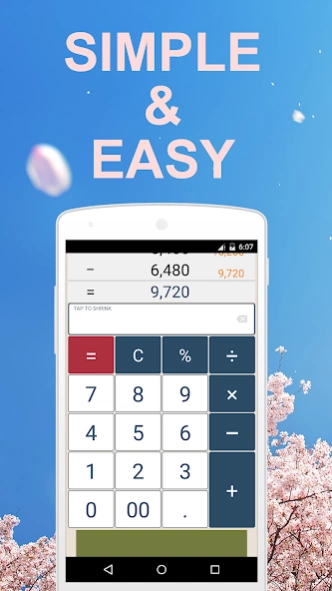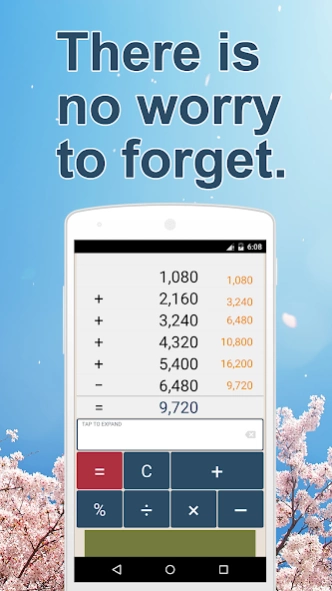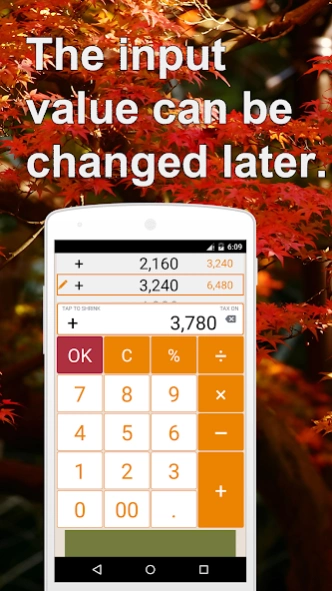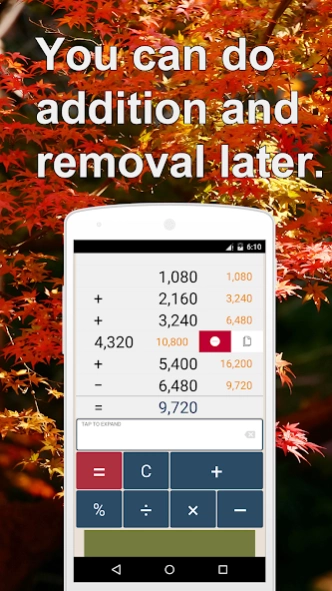ModiCal - Intuitive calculator 1.4.1
Free Version
Publisher Description
ModiCal - Intuitive calculator - Once I have optimized the calculator for the smartphone, AC and = are the same.
I can not use the memory buttons, such as "M +" and "MC".
and often re-calculated from the first. because input mistake or forget where to do was calculated.
This app created from "The calculator for me" concept. There are the following features.
1, Remember up to 100 lines of calculation by column writing.
2, It will use the previous calculation result as an input value.
3, You can correct the mistake later. (it will be automatically re-calculation.)
4, It is enclosed in parentheses by grouping rows.
If you have a similar experience with me, please try this.
---------------------------------------------------------------------------------------------------------------------
This app is free.
The calculator capable of modifying the calculated value later.
Auto record your input as history. And you can do addition and removal later.
Therefore you do not re-calculated from the first.
・Quick and easy use
The very simple calculator app which followed UI of a traditional desk calculator.
It's also fused the operability of the smart phone and it can be operated intuitively.
・Shrink(Expand) histories
By taping to the number display, shrink(expand) history area.
・Get sales tax (VAT,GST) amount quickly
By swiping to the left, including tax.
By swiping to the right, excluding tax.
By swiping to the same direction again, only tax.
Tax rate setting is in first history. Please change rate by tapping the row first.
・You can make a group of rows that will be placed in parentheses.
And it will be automatically re-calculated considering a group.
About ModiCal - Intuitive calculator
ModiCal - Intuitive calculator is a free app for Android published in the PIMS & Calendars list of apps, part of Business.
The company that develops ModiCal - Intuitive calculator is Team Pakala. The latest version released by its developer is 1.4.1.
To install ModiCal - Intuitive calculator on your Android device, just click the green Continue To App button above to start the installation process. The app is listed on our website since 2017-02-15 and was downloaded 9 times. We have already checked if the download link is safe, however for your own protection we recommend that you scan the downloaded app with your antivirus. Your antivirus may detect the ModiCal - Intuitive calculator as malware as malware if the download link to com.mellow_fellows.modical is broken.
How to install ModiCal - Intuitive calculator on your Android device:
- Click on the Continue To App button on our website. This will redirect you to Google Play.
- Once the ModiCal - Intuitive calculator is shown in the Google Play listing of your Android device, you can start its download and installation. Tap on the Install button located below the search bar and to the right of the app icon.
- A pop-up window with the permissions required by ModiCal - Intuitive calculator will be shown. Click on Accept to continue the process.
- ModiCal - Intuitive calculator will be downloaded onto your device, displaying a progress. Once the download completes, the installation will start and you'll get a notification after the installation is finished.